Work Product Examples from Client Engagements
Table of Contents:
How the work products are created (below)
The work product examples shown below are shared through the consent of clients. Some of the examples are anonymized at the request of the clients.
How the work products are created
There are three types of work products:
– Map
– List
– Action Plan
The Map and List work products are created using the Main Page of the ActionMap® Toolkit™ software application, and exported to PowerPoint and Excel.
The Main Page has a Map section on the left and a List section on the right, as shown below.
The List is used to first capture Evaluations (goals, issues, change ideas) and Notes about the graphic elements on the Maps
Variations of the List are used in a series of stages called the “Main Process” to:
– Prioritize Evaluations
– Brainstorm Proposed Changes based on high priority Evaluations, and
– Convert the Proposed Changes in to Action Items.
In some cases the software exports the List to Excel, and more detailed planning is performed there.
ActionMap “Main Cycle” of Method Stages
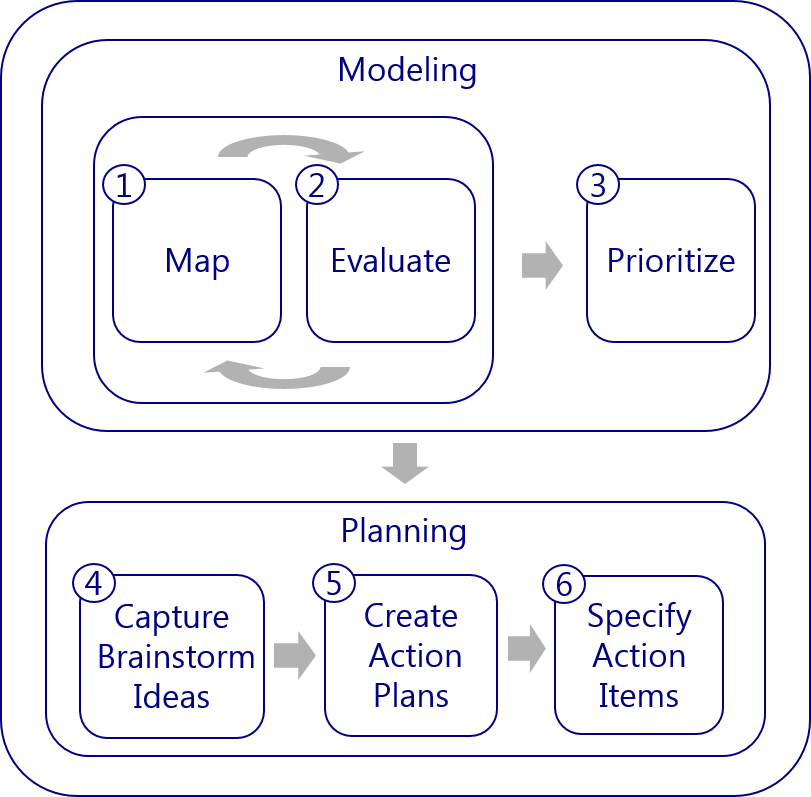
ActionMap “Main Page”
All the the information capture is preformed using the Map and List on the Main Page.
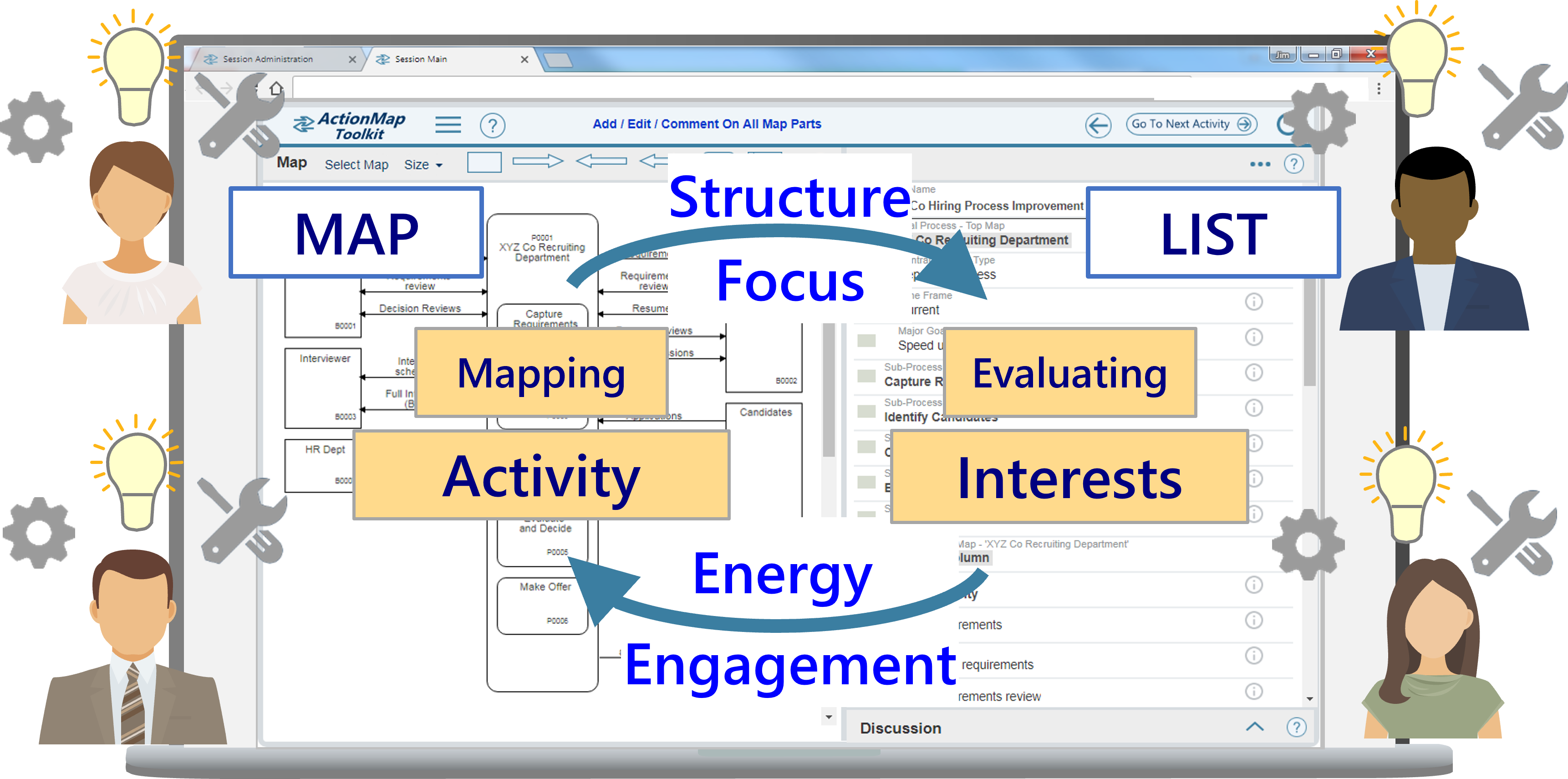
Click here for more generic examples
at the ActionMap help, training and support site
For information about ActionMap’s solution for rapidly creating strong shared understanding please click on this link: ActionMap Overview and Key Values